Using Apps to work multi lingually with ArcPad
Each time we go through a round of localization of ArcPad, we work with the Esri distributors around the world to collect and organize the text that you see in ArcPad. It means switching between locales continually, and comparing the display of dialogs and tools in each language.
In preparation for the 10.0.3 round of localization I decided to create an ArcPad App for each supported language. The result was pretty cool, and I think would be really useful for anyone working with a multi lingual ArcPad project. You would be able to open your project in each language and compare them side by side (on a desktop or tablet PC). In fact this is also acts as a great demonstation on how you can build and use any collection of ArcPad Apps.
Here’s what I did:
1. First I created a set of ico files, one for each language. I used Axialis Icon Workshop for this task, and saved them into a icon library file (.icl)

2. I then created an apm for each language. This apm contained no layers, simply an empty map, with a name that matched each ico. NB: If you want to see different icons used in ArcPad in the title bar and Quick Action button for each App, you will need to ensure you have apm’s with different names.

3. I also created an ArcPadPrefs.apx for each language. The only thing that changed in each file was the locale property. I could have made the change in ArcPad, but instead i opened each apx in notepad and manually changed each locale string. eg: the locale string for Hungarian is <LOCALE lcid="0000040e" codepage="1250"/> (these values can easily be read from ArcPad’s locale tab in ArcPad Options)

4. I then created an ArcPad App for each language. I opened each apm in ArcPad, chose Create App Shortcut, gave the App a unique name, browsed to my custom icons and browsed to my custom apx files.
Each App is now an icon on my desktop:

and I can open any one of these side by side to compare and view ArcPad in any language:
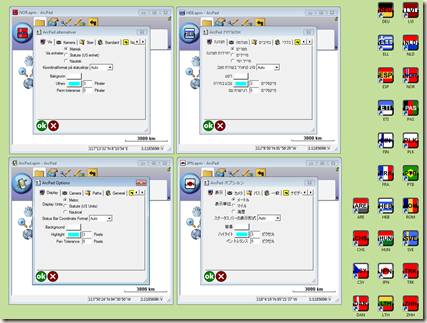
Multi lingual ArcPad is awesome :).
In preparation for the 10.0.3 round of localization I decided to create an ArcPad App for each supported language. The result was pretty cool, and I think would be really useful for anyone working with a multi lingual ArcPad project. You would be able to open your project in each language and compare them side by side (on a desktop or tablet PC). In fact this is also acts as a great demonstation on how you can build and use any collection of ArcPad Apps.
Here’s what I did:
1. First I created a set of ico files, one for each language. I used Axialis Icon Workshop for this task, and saved them into a icon library file (.icl)
2. I then created an apm for each language. This apm contained no layers, simply an empty map, with a name that matched each ico. NB: If you want to see different icons used in ArcPad in the title bar and Quick Action button for each App, you will need to ensure you have apm’s with different names.
3. I also created an ArcPadPrefs.apx for each language. The only thing that changed in each file was the locale property. I could have made the change in ArcPad, but instead i opened each apx in notepad and manually changed each locale string. eg: the locale string for Hungarian is <LOCALE lcid="0000040e" codepage="1250"/> (these values can easily be read from ArcPad’s locale tab in ArcPad Options)
4. I then created an ArcPad App for each language. I opened each apm in ArcPad, chose Create App Shortcut, gave the App a unique name, browsed to my custom icons and browsed to my custom apx files.
Each App is now an icon on my desktop:

and I can open any one of these side by side to compare and view ArcPad in any language:
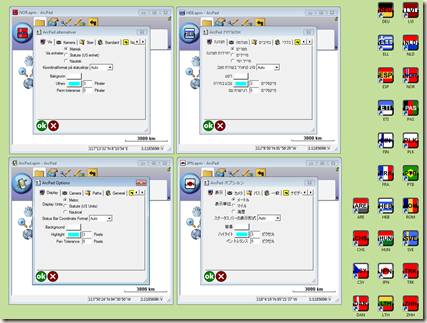
Multi lingual ArcPad is awesome :).



 News Feed (Atom)
News Feed (Atom)
<< Home